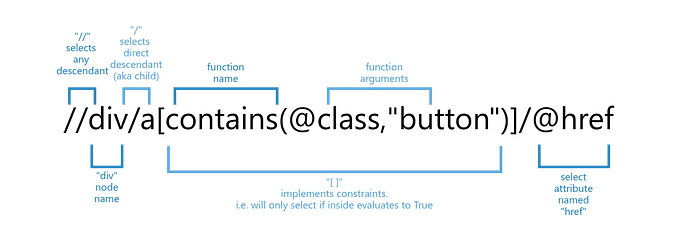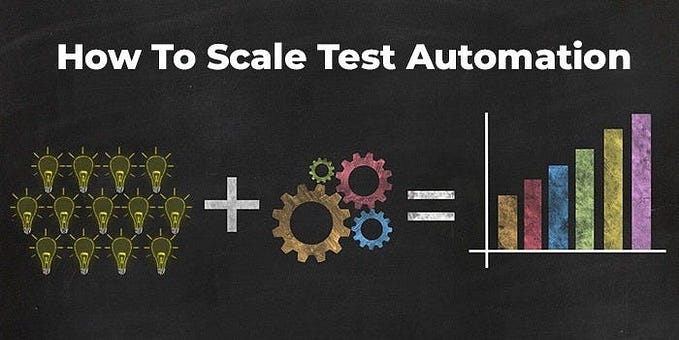Member-only story
Testing web apps isn’t always a walk in the park, especially when you encounter Shadow DOM elements. If you’ve ever been stuck wondering why your test scripts are unable to interact with certain elements, chances are you’re dealing with this pesky beast. 💀
In my journey as a QA Engineer, I’ve faced these challenges head-on using Cypress, Playwright, and Selenium, and let me tell you, handling Shadow DOMs can feel like dealing with a secret club where only a few elements have access. But don’t worry — I’m here to show you how to get in! 💡
What is Shadow DOM? 🌑
Shadow DOM is a way for web components to encapsulate and hide their internal structure. It’s great for developers, but for testers? Not so much. Since the DOM structure is isolated, accessing and interacting with Shadow DOM elements using traditional methods becomes tricky.

The Problem with Shadow DOM in Automation 🛑
Standard queries like getElementById or cy.get will not penetrate the Shadow DOM. So, even though you see the element on your browser, your scripts can’t directly reach it. 😒 This means we need to pierce through the shadow boundary and access those elements manually.
But don’t worry! Most frameworks like Cypress, Playwright, and Selenium offer ways to handle Shadow DOM.
Cypress 🌐
While Cypress is fantastic for many things, handling Shadow DOM requires a little extra effort. Here’s how I tackled it:
cy.get('parent-selector').shadow().find('shadow-element-selector').click();Cypress added native support for Shadow DOM handling using .shadow(). This tells Cypress to access the Shadow DOM and interact with elements within. Here's a real-world example:
cy.get('custom-component')
.shadow()
.find('button')
.click();Pro Tip 💡: Make sure to confirm that the component you’re testing indeed uses Shadow DOM! Not all custom elements do.
Playwright 🎭
Playwright also has Shadow DOM handling built into its query system. Using Node.js, you can fetch and interact with Shadow DOM elements by…